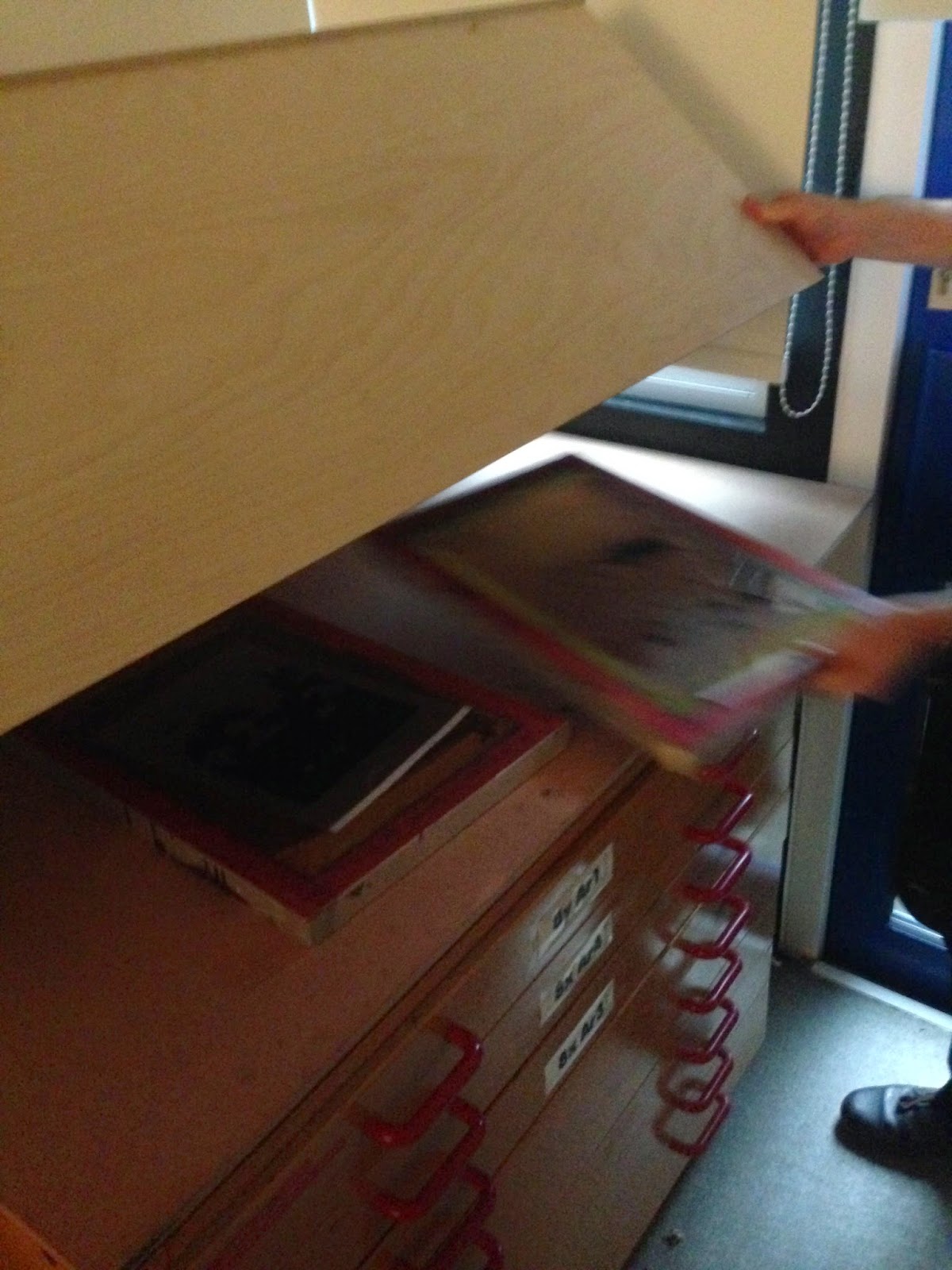Here are the 2 prints I selected for my final pieces.
Monday, 2 February 2015
Thursday, 8 January 2015
Final Piece - Screen Printing Process
I started by printing off the 3 separate layers but using an ink jet printer onto acetate.
So I prepped 3 screens but adding light sensitive emulation onto them, to be left over night (at least 12 hours). Then I got the different screens out of the light proof box, as the screens are light sensitive so have to be kept in here before being printed on.
Then I placed the acetates onto the screens underneath a exposure unit. They would be left in here for 20 minutes to be exposed to the UV light which would help solidify the areas where there was no ink.
To help keep the screen clean of ink from the edges and keep a defined edge, i placed tape not he edge of the screen.
I then started to create my own ink colours, using help from my print on photoshop to get the right colours. I used specialist screen printing ink to do this.
I then attached hinge clamps onto my screen to ensure it wouldn't move when I'm printing and stay on the same place.
I then spread a line of ink at the top if the screen, so I would be able to spread it evenly when dragged across the screen.
I then used the corrected sized squeegee and placed it at the top of the screen to then flood the screen with the ink. To do this you would lift the screen up slightly so that it wouldn't print onto paper.
Then after removing the access ink from the squeegee at the bottom of the screen and putting some paper under the mesh, I placed the squeegee at the bottom of the screen at a 45 degree angle and pulled with both hands firmly across. Since there was a blocker at the bottom of the screen (underneath), it allowed for the mesh to only touch the paper when under pressure and raising after it hand printed the colour.
This is my fist layer and print i did.
The process of flooding the screen and printing would be repeated numerous times so that i have a number of different prints to work with, as every time there would be slight differences.
After completing my first prints, I took the excess ink and placed it into a ink bucket for it to be kept. I then started to create the next colour ink for my prints adding in retarder to the ink so it would extend the drying time of the ink. This would help stop the ink from clogging the screen.
I then did the same process with the second layer of colour as I did with the first layer.
The only difference is that I attached a registration sheet with clear plastic to the side of the screen. This allowed me to make a print onto it so that I could align the pieces of paper (with the first layer of ink on) into a precise positioning underneath the screen, for the next print.
These are my pieces with the second layer of colour present.
Although this print could be considered as a failure, with inconsistent streaking going throughout the screen, I thought it looked striking compared to the others at this stage in the process. It helped highlight how mistakes can actually end up being more appealing than the proper ones.
I then repeated the process for the last and final layer of colour.
Here are the final pieces I created.
And here are the 2 I selected from all the prints as my final pieces.
Subscribe to:
Comments (Atom)