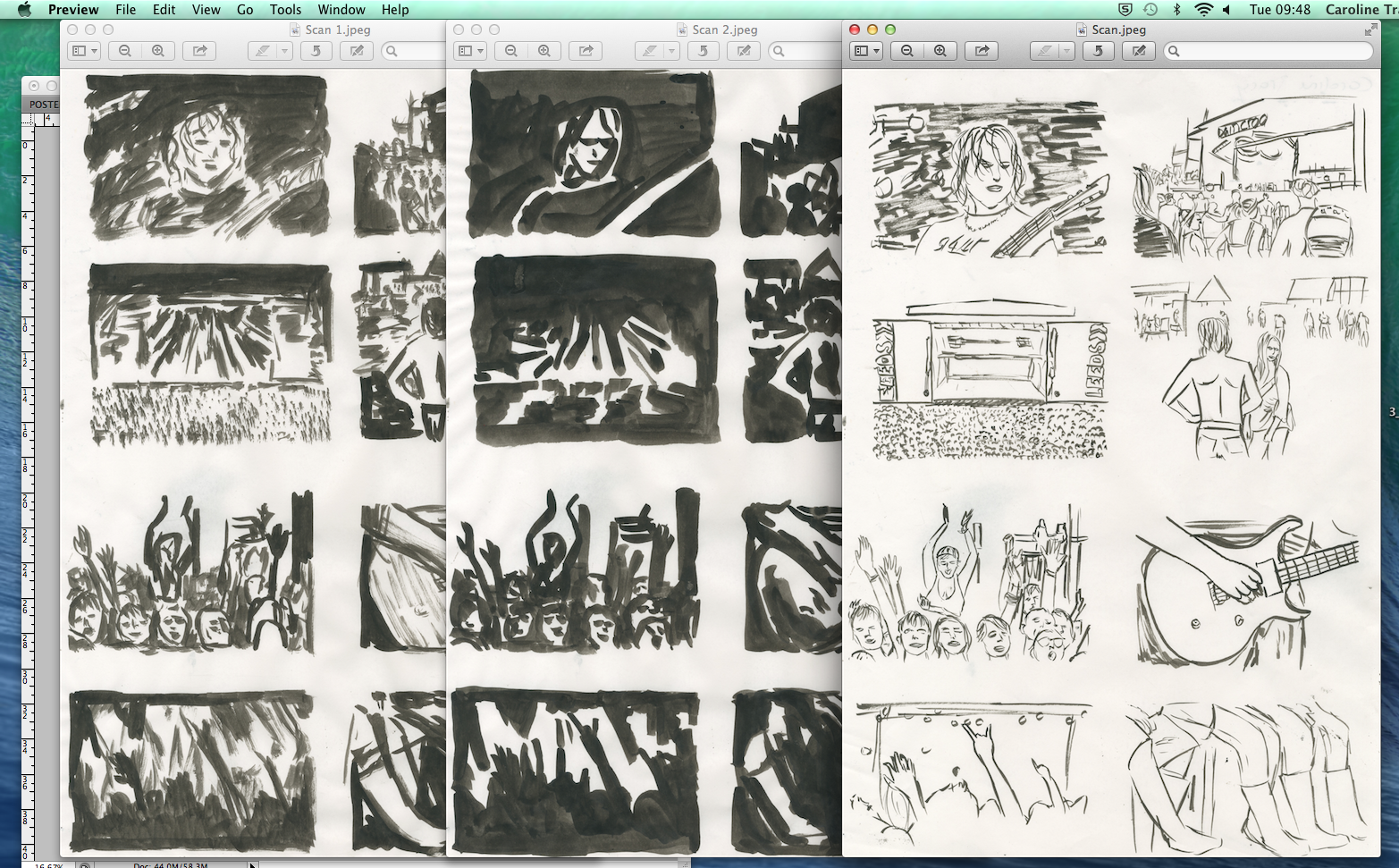For my emulation i created a brief for me to work to, creating my own bands and artists to play at my own festival.
I first started by creating a draft with a pencil of where my text would be placed on the page, using rough guides drawn by myself.
Then i started to draw out the draft into my sketch book using a pencil again but adding in more defined text, similar to the one used on the poster i copied.
Here is my final drafting version. I decided to add in a more detailed element into the poster on the guitar, influenced from my research on the Art Nouveau movement where floral elements were becoming more prominent in specific works. I thought that this gave my poster a more intricate and individual look.
I then began to use a fine liner pen to trace out my design from my final draft. I also used an a A4 light box to help see my draft.
Here is the completed drawn version of my poster in comparison to my final draft. Once i had finished the traced version, i then scanned it into the computer so i could begin to edit it on Photoshop.
The original is in the background which i then edited on phottoshop. By going onto 'image', 'adjustments' and then threshold which i changed to the dtrangth i thought would be best suited for my magazine. This allowed my poster to be wither black or white.

By keeping it to black and white it allowed me to go to the 'magic wand' tool to elect the white areas of my poster. I then pressed 'backspace' on my keyboard to then remove the white form my poster only leaving the lack outlines behind for me to work with.

I then began to add colour into my poster choosing to go with a blue monochromatic colour scheme to keep it similar to my own copy of the other poster. I kept the 'summer of love music festival' poster up so that could closely link my own emulation to it.
Here is my final emulation.